Mastering project management starts with the selection of right tool. ClickUp offers powerful features that can transform your work, boosting efficiency and collaboration. Here are the 8 actionable tips to sharpen your project management skills and make the most of ClickUp’s capabilities. Let’s deep dive and explore some key ClickUp features:
Understanding ClickUp's Interface For Maximum Efficiency
To enhance your project management skills, start by acclimatizing yourself with ClickUp’s user-friendly interface. Understanding the layout and features available will help you navigate the platform more effectively and utilize its capabilities efficiently.
Take advantage of ClickUp’s customizable views, such as List, Board, and Gantt charts, to visualize your projects in a way that makes sense to you. This personalization not only saves time but also ensures you can focus on what matters the most.
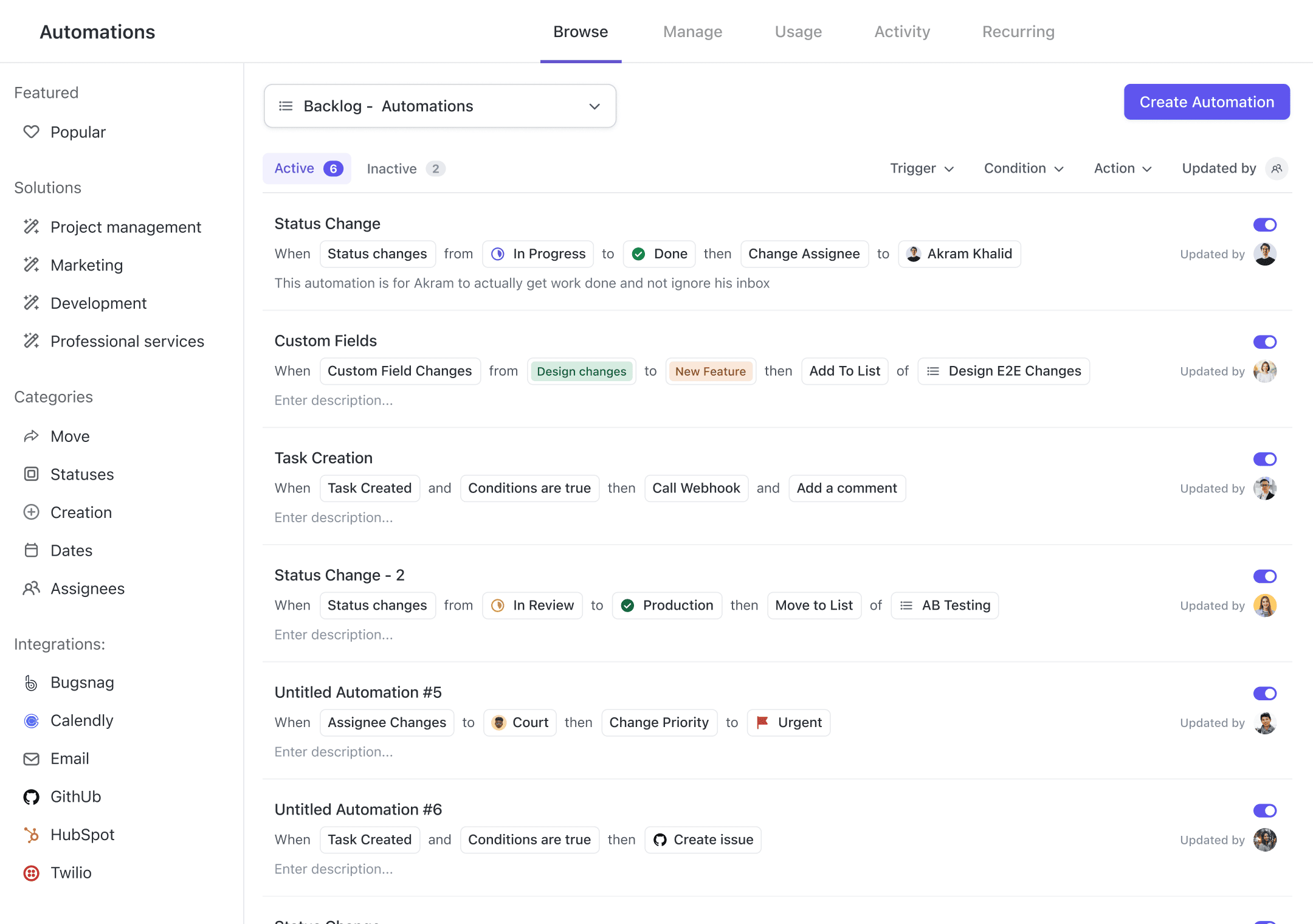
Utilizing Task Automation To Streamline Your Workflow
Task automation in ClickUp software can significantly reduce repetitive actions which helps in saving your valuable time. Set up automation for common tasks, such as assigning team members or changing task status, to help your projects tread smoothly without manual intervention.
By automating your workflow, you can focus on higher-priority tasks and improve overall productivity. Review your automation regularly to ensure it adapts to your evolving project needs.
Implementing Custom Dashboards For Real-Time Project Tracking
Custom dashboards in ClickUp allows you to monitor your projects in real time. Creating dashboards that displays key metrics, project status, and team performance, enables you to make informed decisions quickly.
Regularly updating your dashboards ensures that all stakeholders have visibility into the project’s progress, which fosters transparency and accountability within the team.
Leveraging ClickUp Integrations To Enhance Team Collaboration
ClickUp offers a wide range of integrations with tools like Slack, Google Drive, Zoom which enhances team collaboration. By connecting these tools, you can streamline communication and ensure everyone is on the same page.
Utilizing ClickUp integrations not only facilitates better teamwork but also centralizes your project management efforts, allowing your team to collaborate seamlessly across various platforms.
Mastering Time Management With ClickUp's Scheduling Tools
ClickUp’s scheduling tools, such as Calendar and Time Tracking, are essential for mastering time management. Use these features to set deadlines, allocate resources, and monitor progress against timelines.
By keeping a close eye on your schedule, you can identify potential bottlenecks early and adjust your plans accordingly. This ensures that you meet your project deadlines without sacrificing the quality.
Maximizing Productivity with ClickUp AI Driven Task Templates
ClickUp AI driven task templates automatically generates optimized workflow based on project needs, ensuring seamless task management. With tailored templates for various tasks, you can save time, maintain consistency, and ensure your team follows the most efficient process, all while reducing manual input. This feature speeds-up your project setup and helps in creating a more organized workflow, henceforth, improving the overall productivity.
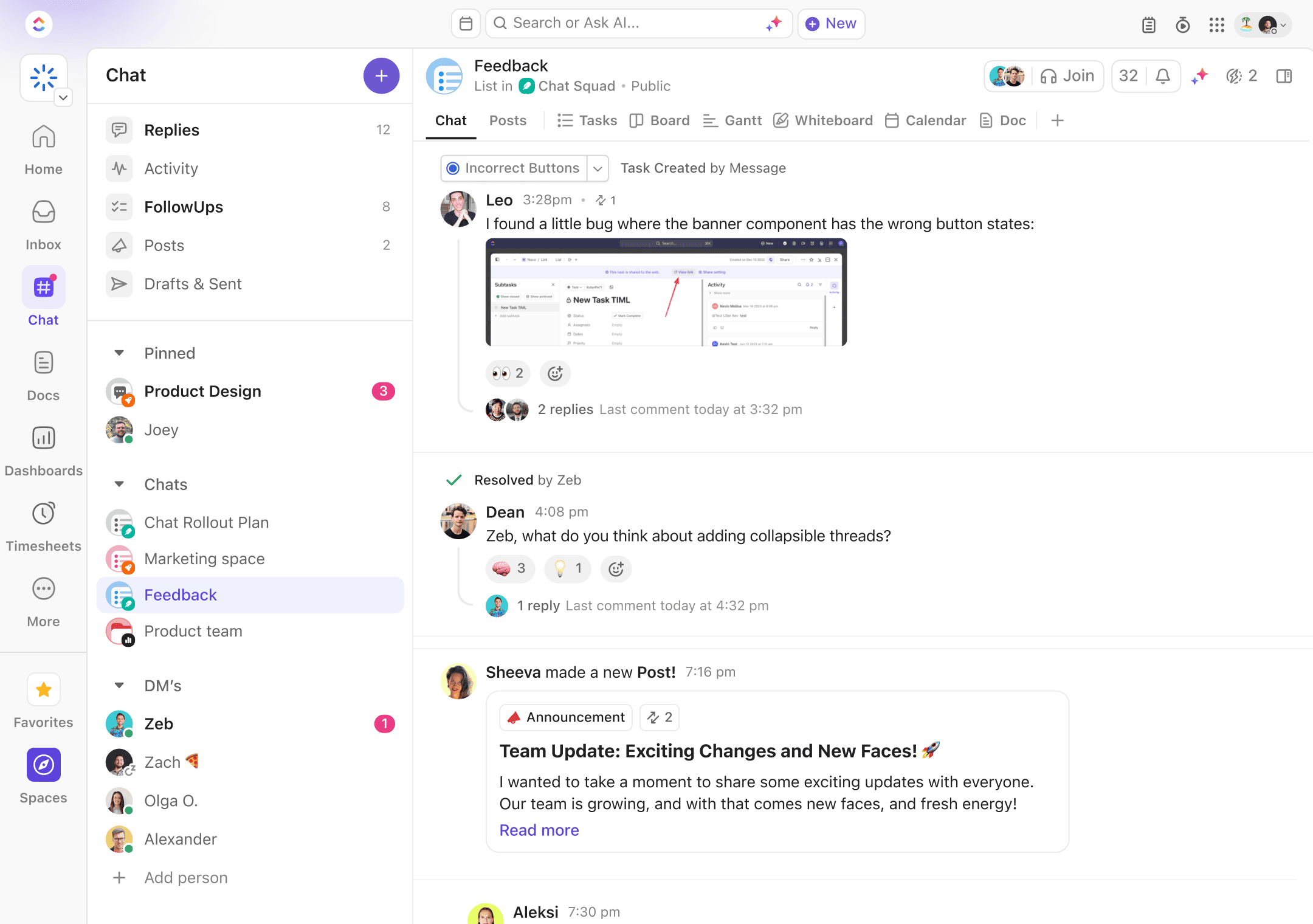
Enhancing Team Communication With ClickUp Chat
ClickUp Chat brings your team together under one platform, eliminating the need for external messaging apps. With real-time messaging, task-specific conversations, and multiple integrations, ClickUp Chat keeps everyone aligned and ensures instant communication. It facilitates collaboration, speeds up decision-making, which in turns leads to the overall project efficiency.
Simplifying Complex Projects With ClickUp’s Advanced Reporting Tools
ClickUp’s advanced reporting tools allows you to generate detailed reports on project performance, team progress, and task completion. These insights helps you in tracking milestones, assess productivity, and ensuring timely project delivery, all within an intuitive interface that simplifies decision-making.
Conclusion
ClickUp provides a wealth of features to streamline project management, from task automation to real-time communication. If you’re ready to take your project management skills to the next level, why not see ClickUp in action? As an official ClickUp direct implementation partner, AffableTech can help you get started with a personalized demo. Then why to hesitate, book your free demo today!


